Hello Designers!
We’re thrilled to announce the release of svgia 2024.1, marking a year since our initial launch. This new version comes packed with exciting features and enhancements designed to elevate your design experience. Let’s dive into what’s new and improved!
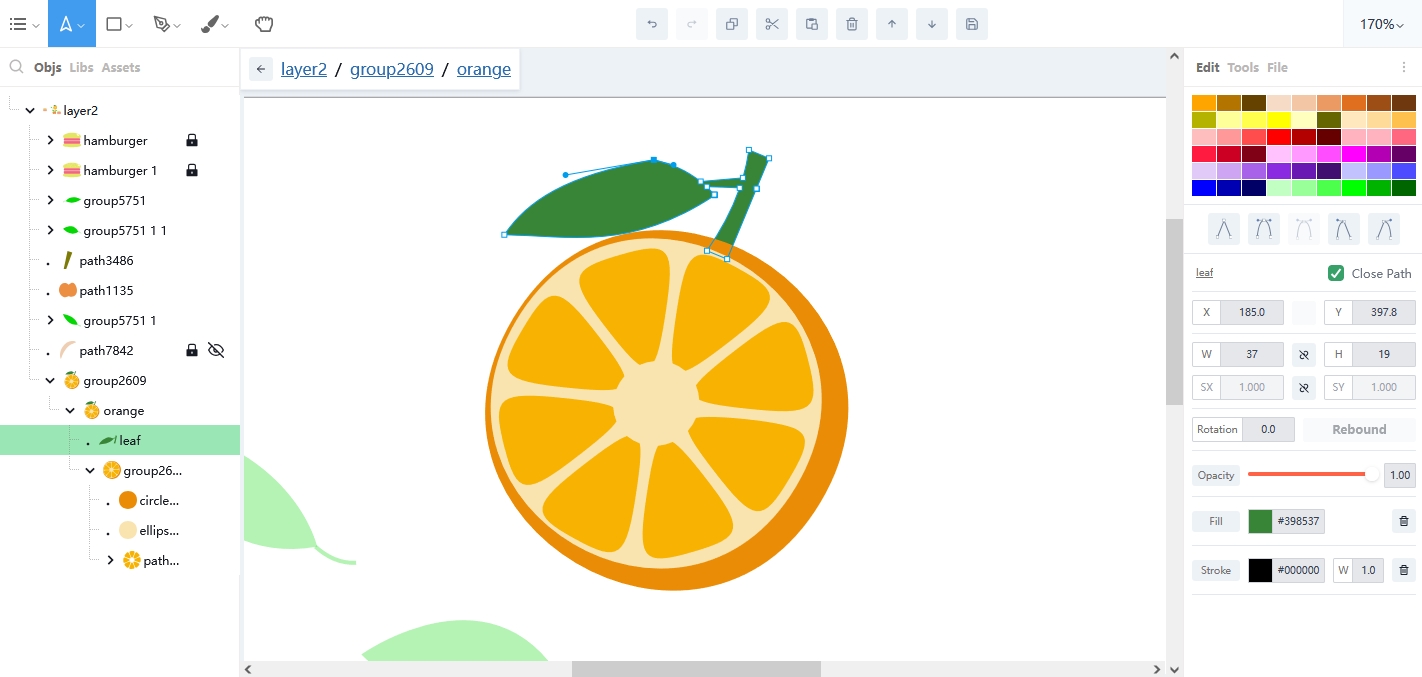
We’ve given svgia a complete overhaul! The new user interface is sleek and modern, offering a more intuitive and visually appealing workspace. Check out the updated design in the screenshot above and compare it to our previous version to see the significant improvements.
Our website UI has also received a makeover. Explore the new design and improved navigation as you read through this post. We’re committed to enhancing your overall experience, both within the application and online.
We’ve fine-tuned svgia’s performance for macOS, ensuring a smoother and more efficient experience tailored for Mac users. Expect improved stability and responsiveness.
Introducing the Mirror Tool! This new feature allows you to create symmetrical designs effortlessly by mirroring your artwork along any axis. It’s a powerful addition for creating balanced and precise designs.
Our new duplicating tool is a game-changer! It’s so robust and versatile that we’re planning a dedicated blog post to showcase its capabilities. Stay tuned for an in-depth look at this fantastic tool.
We’ve optimized svgia for better performance by refactoring code that was causing slowdowns. Enjoy faster processing and more efficient handling of complex designs and large files.
We’ve reorganized the tools on the top left menu for improved accessibility. Finding and using your tools has never been easier with our new, streamlined layout.
Achieve precise adjustments with enhanced control over anchor points. This update allows for meticulous modifications to your paths and shapes, making your design work more accurate.
The Brush Tool has been upgraded to offer more flexibility and customization options. Create detailed and dynamic brush strokes with greater precision.
Navigate your canvas effortlessly with the new Panning Tool. Drag the view directly with your mouse for smooth and intuitive movement, you can still use the middle mouse dragging in other editing mode as an alternative option.
The Color Picker now supports HSB color system(Hue/Saturation/Brightness), giving you more control over color selection and customization. Achieve the perfect shades and tones for your designs.
Add rounded corners to your rectangles with ease. Adjust the corner radius directly in the right panel to customize the look of your shapes.
The Star Tool now includes additional options for the number of edges, inner radius, and outer radius. Create more interesting shapes with greater precision and creativity.
Increase/decrease props input control on the right panel by dragging on the label or using the middle mouse wheel scroll inside the input. This feature allows for a convenient way of adjustments to your design elements.
Export selected objects as separate SVG or PNG files directly. Streamline your workflow and simplify the process of exporting individual assets.
The Pen Tool has been optimized for better usability. Click on a previous point to reset the handle out type, making path creation smoother and more intuitive.
Use arrow keys for precise adjustments to your design elements position, it also works for the selected anchor points.
Hold the Shift key while resizing to constrain proportions and maintain aspect ratio. Ensure your designs stay consistent and proportional.
We’ve addressed several issues based on user feedback to enhance the overall stability of the application. Here are some of the bugs fixed in this release:
We’re continuously working on new features based on your feedback. Here’s a glimpse of what’s coming in future releases:
It’s been a year since our last release, and this update brings an extensive list of new features. While the initial version was our first step into the market, this latest release represents a mature, fully developed tool designed to significantly enhance your daily productivity.
Thank you for your continued support. As always, we welcome your suggestions and encourage you to share your feedback through our contact page.
Happy designing!