Hello Designers!
We’re excited to announce the release of svgia 2025.3, packed with powerful new tools and significant enhancements to streamline your design workflow. This version introduces an integrated icon library, advanced text editing capabilities, and numerous productivity improvements. Let’s explore what’s new!
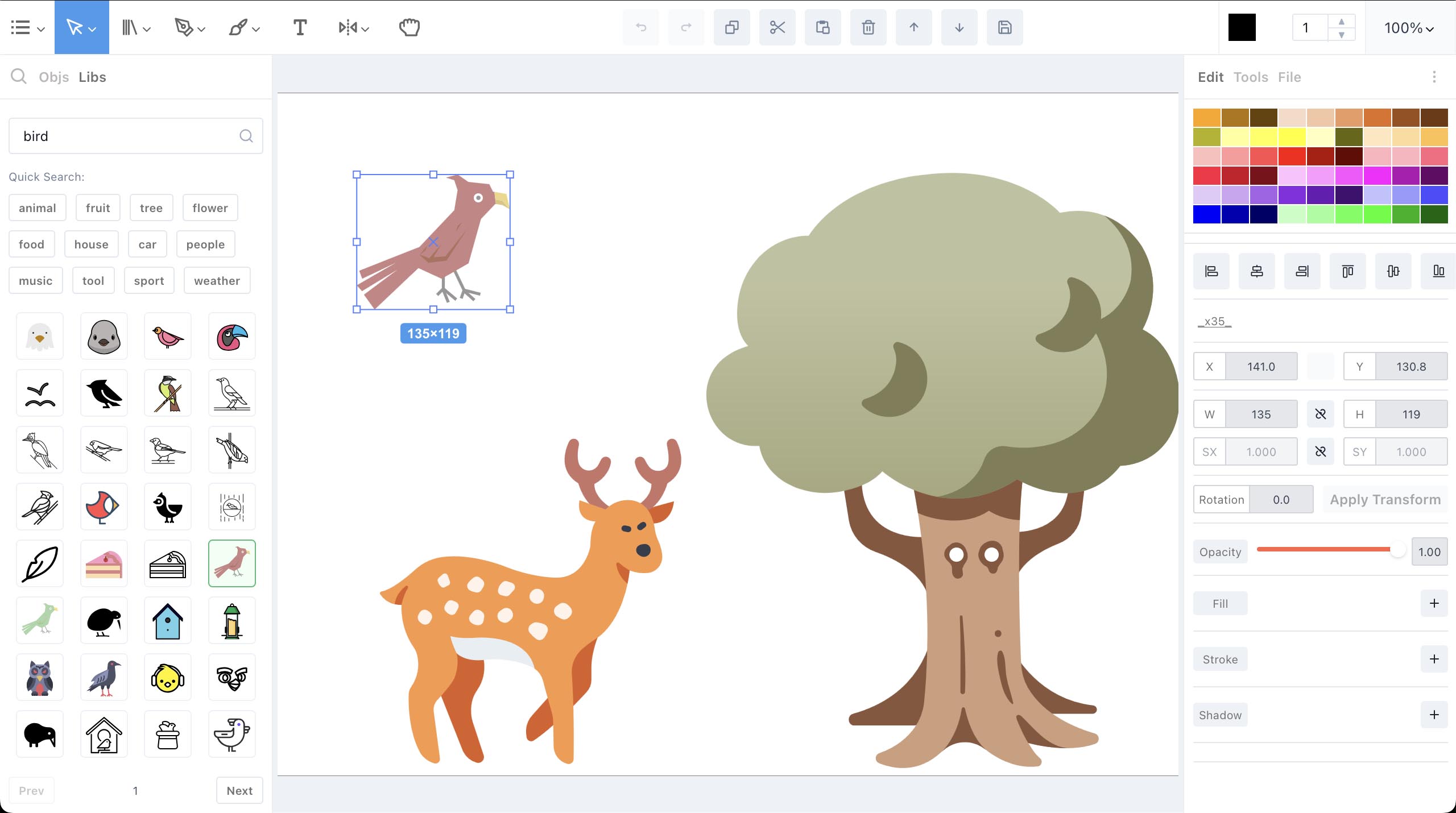
The editor now includes a comprehensive SVG icon library with 53,529+ ready-to-use icons! Access them directly within the editor and easily integrate them into your designs. Explore our new repository page for more information about the available icon collections.
Our new text tool allows you to add and edit text directly in the editor. Choose from multiple new fonts and customize typography with precision. Perfect for creating labels, titles, and text-based designs.
Create symmetrical designs effortlessly with the enhanced Mirror Tool. Flip and mirror your artwork along any axis for perfect symmetry and balanced compositions.
The new copy tool provides sophisticated duplication options with spacing, rotation, and scaling parameters. Create complex patterns and arrangements with just a few clicks.
Stay aligned and precise with the new grid and ruler tools. Snap objects to grid points, use rulers for accurate measurements, and maintain perfect alignment in your designs.
Import and display bitmap images directly in the editor. Basic editing capabilities allow you to adjust and integrate raster graphics seamlessly with your vector designs.
Add stunning shadow effects directly from the properties panel. Adjust shadow color, blur, offset, and opacity to create depth and visual interest in your designs.
The left object tree panel now supports direct drag-and-drop to change layer hierarchy. Reorganize your design structure intuitively by simply dragging objects to new positions.
New global fill color, stroke color, and stroke width displays with quick settings. Easily manage consistent styling across your entire design.
Hover over objects in the tree panel to see them highlighted on the canvas. This visual feedback makes it easier to locate and identify elements in complex designs.
Click directly on paths to add anchor points, or Alt+click existing anchor points to delete them. The pen tool is now more intuitive and efficient for path editing.
New custom mouse cursors provide better visual feedback for each tool, making it easier to understand which tool is active and what action you’re about to perform.
Enhanced file management with list and grid view options. Move files between folders and organize your projects more efficiently.
Utilize the global document search feature to quickly locate specific files within the online document system. This functionality allows for efficient navigation and retrieval of documents, enhancing your workflow.
Selection boxes now display width and height dimensions directly, providing instant size feedback without needing to check the properties panel.
Simply drag and drop image files directly into the editor to import them. Streamlines the process of adding external graphics to your designs.
The right properties panel now automatically displays relevant attributes based on your current selection, showing only the controls you need for the selected object type.
We’ve addressed numerous issues to improve stability and user experience:
svgia 2025.3 represents our most feature-rich release yet, with powerful new tools and significant workflow improvements. The integrated icon library, enhanced text capabilities, and improved file management make this version a substantial upgrade for professional designers.
We continue to listen to your feedback and build features that matter most to your creative process. Thank you for your ongoing support and trust in svgia.
As always, we welcome your suggestions and encourage you to share your feedback through our contact page.
Happy designing!